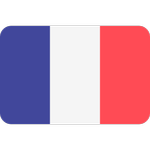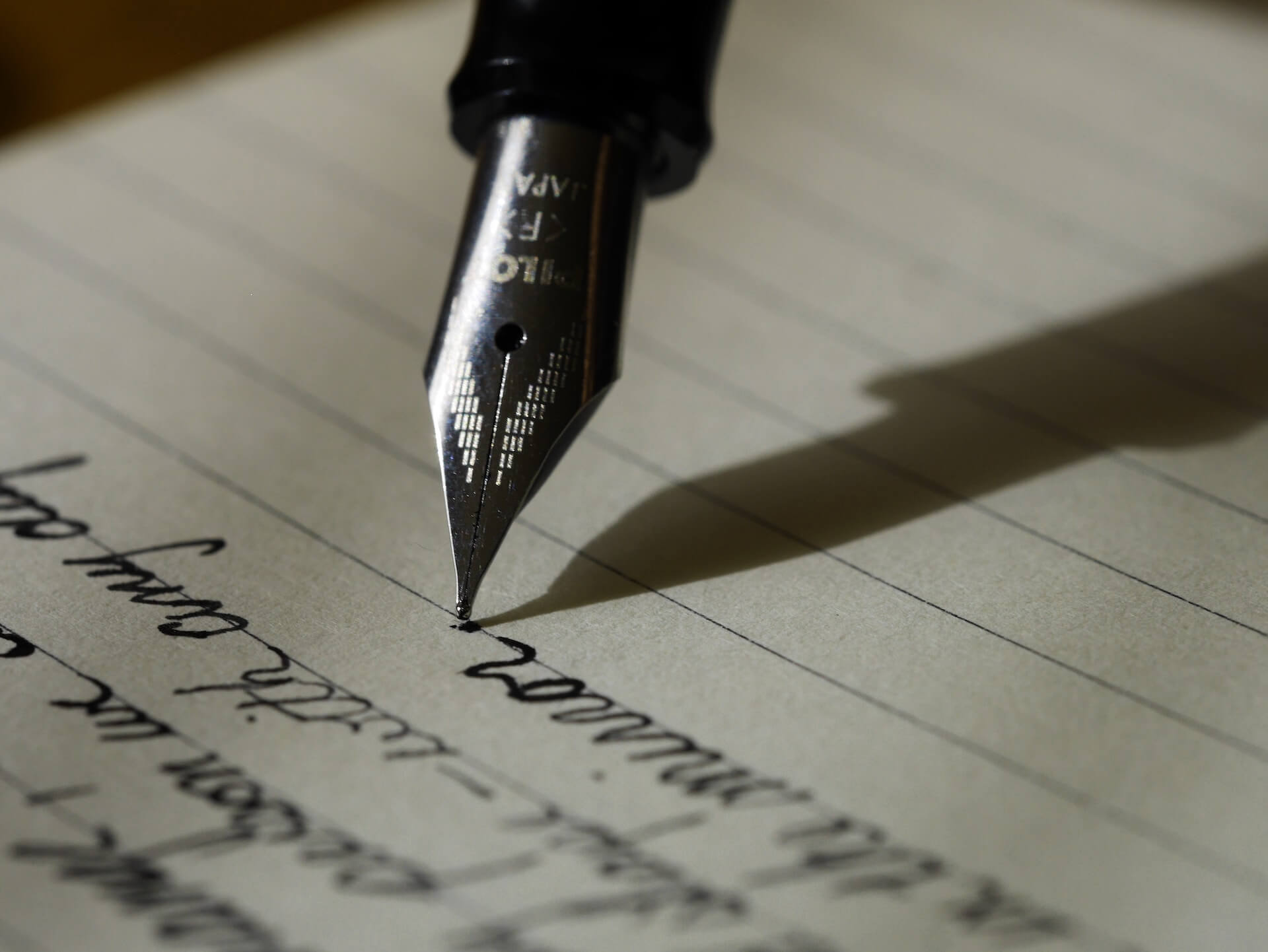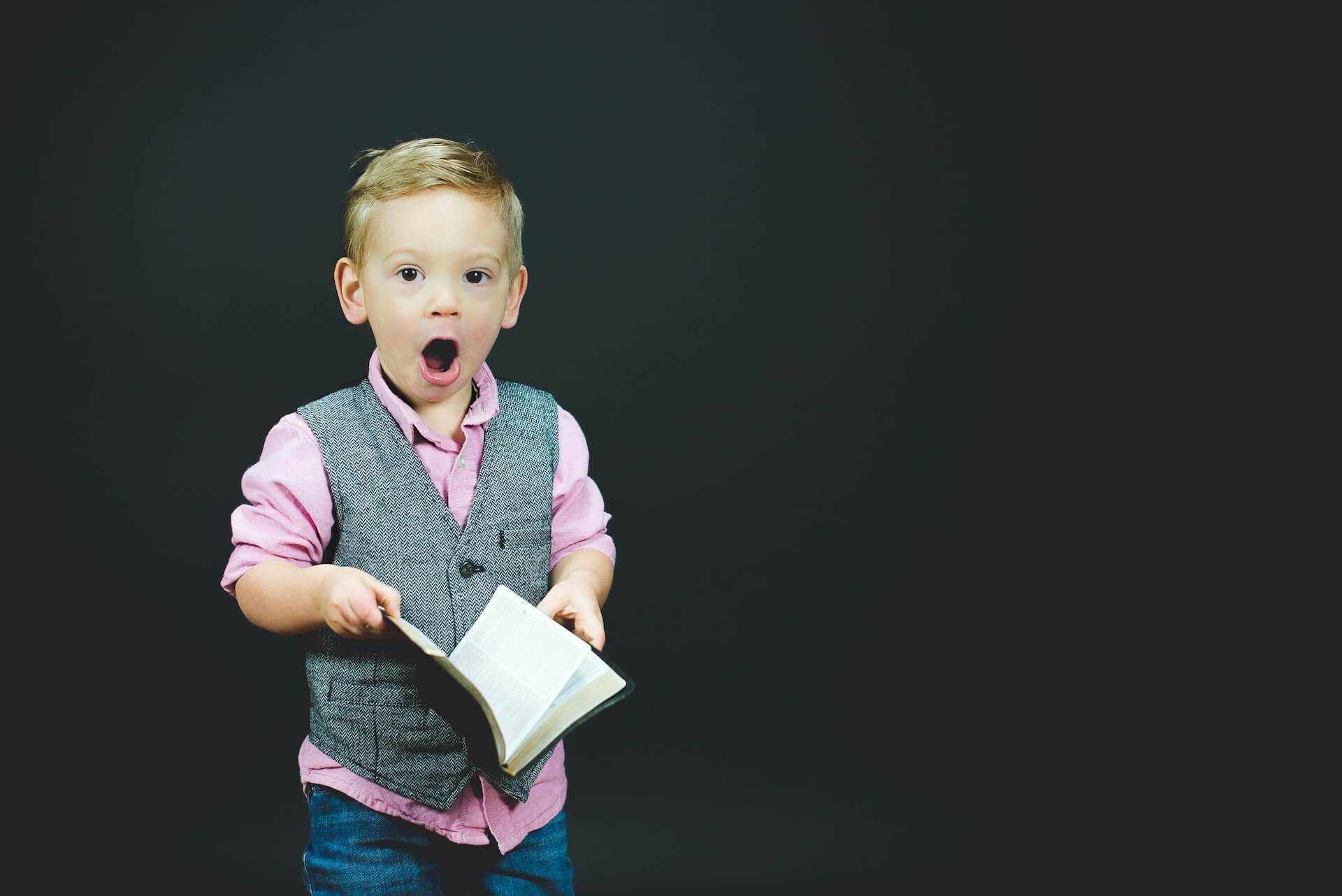A few words about video on the Internet in 2023
Video has become a major medium for information on a daily basis throughout the world. According to an April 2023 report by Datareportal, Youtube has become the world’s second largest social network in terms of users, with more than 2.5 billion people, representing around half of all Internet users.

With such influence, it’s easy to see how any change, however small, in the way content is distributed or consumed, can have major repercussions.
There are 3 main aspects to digital ethics and online video.
Personal data
Youtube was bought by Google in 2006 for the modest sum of 1.6 billion dollars(source: Wikipedia). This video streaming service is now a subsidiary of the Alphabet group.
When you use the platform via your account (Youtube, or Google, or if identification cookies are present in your browser), information is collected in order to learn more about the subjects that interest you, the people or channels that you follow, and so on.
There’s nothing new here – it’s the same way it already works in all Google services.
The main purpose of collecting personal data in this way is to enable more effective targeting of advertising.
It is possible to avoid this collection by various means (private browsing, for example), but this has a major impact on the user experience.
In short, for people who prefer to remain anonymous and simply watch a video online on Youtube, it’s complex.
Exposure to advertising
As mentioned above, Youtube’s business model is based primarily on the broadcasting of adverts when videos are viewed.
You can avoid them if you take out a paid Premium subscription on the platform.
Other people use browser extensions to block these ads. But these only work on computers.
On your mobile, when you use the official Youtube application to watch your videos, you will also see adverts depending on your subscription settings and videos on a case-by-case basis.
The point here is not to criticise the model per se, but simply to point out that as users of the platform, ads are an element that is added on top of the video-sharing service, when viewed in the official application.
Youtube will use the data collected about you to better select the advertisements best suited to your tastes and needs.
In view of the astronomical number of videos viewed every day, it is no exaggeration to say that Youtube plays a considerable role as an advertising distribution service for the world’s population.
Carbon footprint
Today, according to a joint study by ADEME and ARCEP, the digital sector accounts for around 4% of total greenhouse gas emissions worldwide.
That’s more than the entire airline industry, and it’s growing fast.
What’s Youtube got to do with it?
Around 60% of data exchanged via the Internet is video.
This corresponds to around 300 million tonnes of CO2 emissions per year, according to the Shift Project.
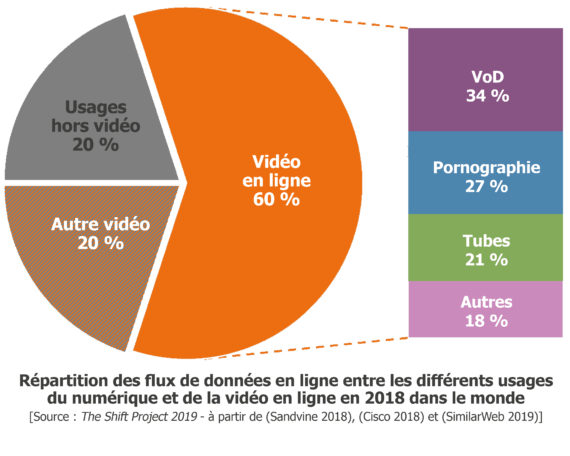
You can see this for yourself if you keep track of your data consumption on your mobile subscription bill. The largest amount corresponds to your video streaming consumption.
Probably via YouTube and other services like Netflix.
What is NewPipe?
New Pipe is a free, open source application for Android. It lets you watch videos on Youtube, and offers additional features to the official Youtube application. You can visit the official Newpipe website to find out more.
No Google account required
As stated in the official description of the software: NewPipe does not use any of Google’s software libraries or YouTube’s API. It only analyses the website to retrieve the necessary information. As a result, this application can be used on devices without Google services. What’s more, you don’t need a YouTube account to use NewPipe, and it’s free software.
This means that nothing and nobody analyses what you view using this application.
In return, this means that you won’t be able to recover your subscriptions and browsing history.
No synchronisation with Youtube.
You won’t be able to leave comments or Like on the videos either.
No advertising
In the same way that you can watch videos hosted on Youtube without ads using dedicated extensions, NewPipe lets you watch your videos without ads.
A big advantage for people who want to save time and not be constantly exposed to these commercial clips.
Additional viewing options
Finally, and this is the main attraction of this application in my eyes, Newpipe lets you change the way you consume video content:
- Download: you can download a video as a video file to your phone, and watch it again later without having to use your mobile data again.
- podcasting: many people use Youtube to listen to music. Or sometimes simply as if it were a podcast. In these cases, downloading just the soundtrack makes perfect sense, not only reducing the ecological impact of downloading, but also avoiding over-consumption of mobile data. It’s also handy when the connection is poor.
- change window: unlike the Youtube application, which automatically pauses the video if you exit the application, you can continue to listen to your video while browsing the Internet, using your phone’s built-in GPS, or even turning off the screen completely. This is a huge advantage that will allow you to both save your phone’s battery and continue to use it for other purposes.
How do I install NewPipe on my phone?
The first prerequisite is an Android phone. There is no version available for iPhone. Then follow the steps below, and in just a few minutes you’ll be able to enjoy the Newpipe application on your mobile phone.
Don’t search the Play Store
As you might expect, Newpipe is not available in Google’s official application shop (the Play store).
In fact, in view of what it offers, the software does not comply with Google’s user charter. Rest assured, the software is nonetheless totally legal as long as it is used to view publicly available content. However, as it allows you to bypass the framework provided by Google for consuming this content, it has no place in the official catalogue.
Please note! You’ll find software of the same name in the Google Play store. This is not the software we’re talking about here.
Step 1: Install F-droid
So you’ll need to install a library of third-party applications.
In this case, it’s Fdroid, and here’s the official website.
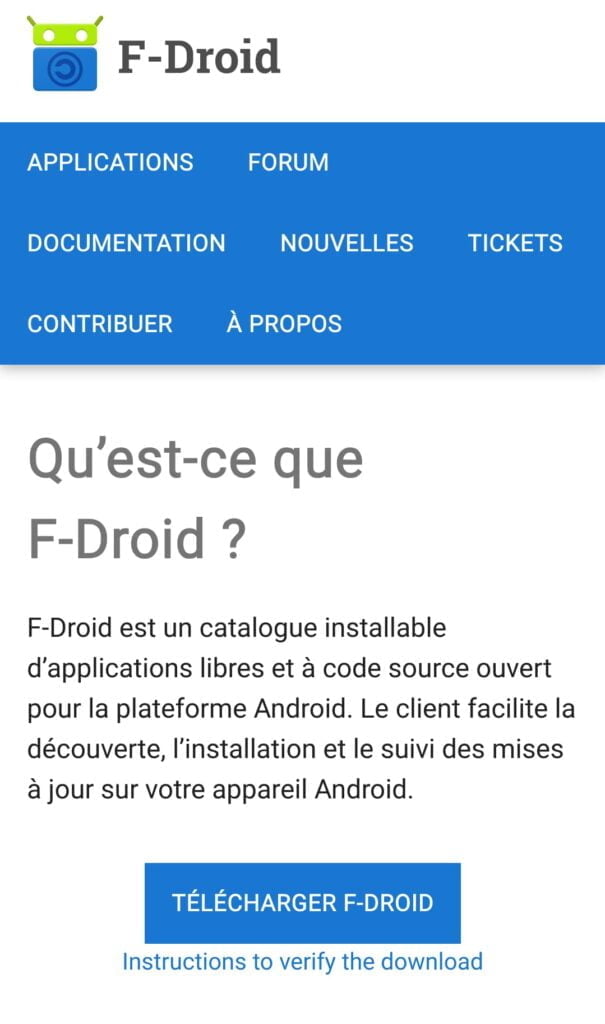
Once you’ve downloaded the apk file, you’ll need to launch it.
To do this, open it, and you should logically get a warning message, because Android detects that it is an application file, and that you are not installing it via the official catalogue.
Depending on your version of Android, you will be able to directly authorise the installation of applications from unknown sources in the settings.
If you are not prompted to change this setting directly, go to Settings -> Security on your phone to make the change.
If you want to follow a tutorial in French with images for installing F-droid, you can refer to this article.
Step 2: Launching F-droid
Once the catalogue has been installed, open it as you would a normal application. When you launch it for the first time, you will have to wait a minute or two for the software to refresh the list of applications available in the repositories.
If this doesn’t happen automatically, click on the “Updates” option at the bottom of the screen and refresh the page.
After a few moments of grinding, you should see some content appear on the screen.
Remember that F-droid is a catalogue of free and open-source applications.
If you’re interested, you can explore the applications it contains later.
Step 3: Installing NewPipe
Here we are at last.
Click on the magnifying glass at the bottom right of the screen to perform a search.
Type “Newpipe”.
Choose the application called “Newpipe Frontend Youtube léger”. Please note that the Legacy version is for older Android models (OS version 4.x).
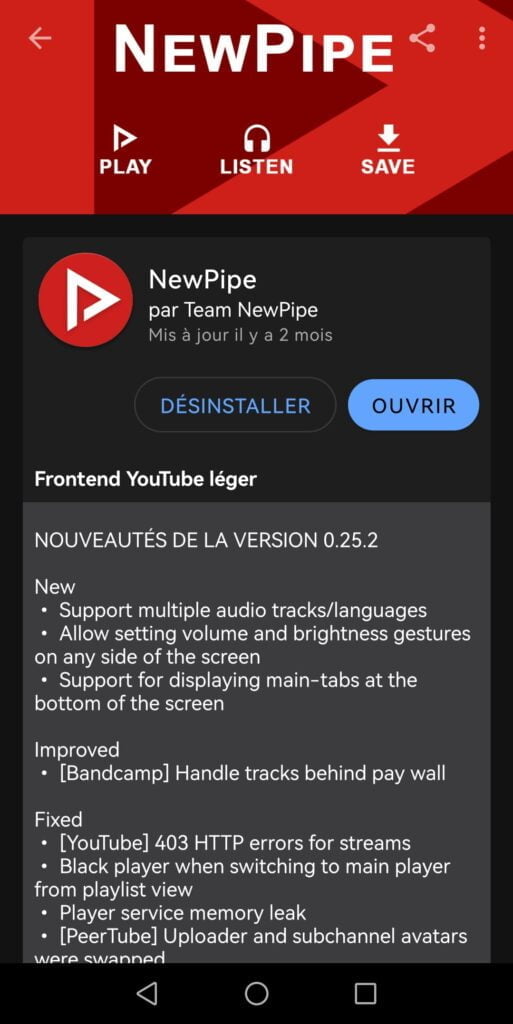
Click on Install, confirm, and in a few moments the application will be available on your phone.
How do I use Newpipe?
This article is not intended to explain how to set up Newpipe in detail, but here are a few things to get you started.
Do a search
Use the magnifying glass at the top of the screen to search for a video. You’ll see search suggestions appear, just as they would in a web browser when you go to the Youtube homepage.
Play videos
Once on the video screen, you have a number of options (shown in orange in the image below).
You can:
- Add the video to a playlist of your choice
- Play the video in the background (only the sound will be downloaded)
- Open the video in a floating screen, so you can watch it for a while while doing other things on your phone
- Download the video or soundtrack to your phone only
At the very bottom of the screen, you also have other options (green frame in the image below):
- Read the comments posted below the video
- See other recommended videos related to the current video
- Read the video description
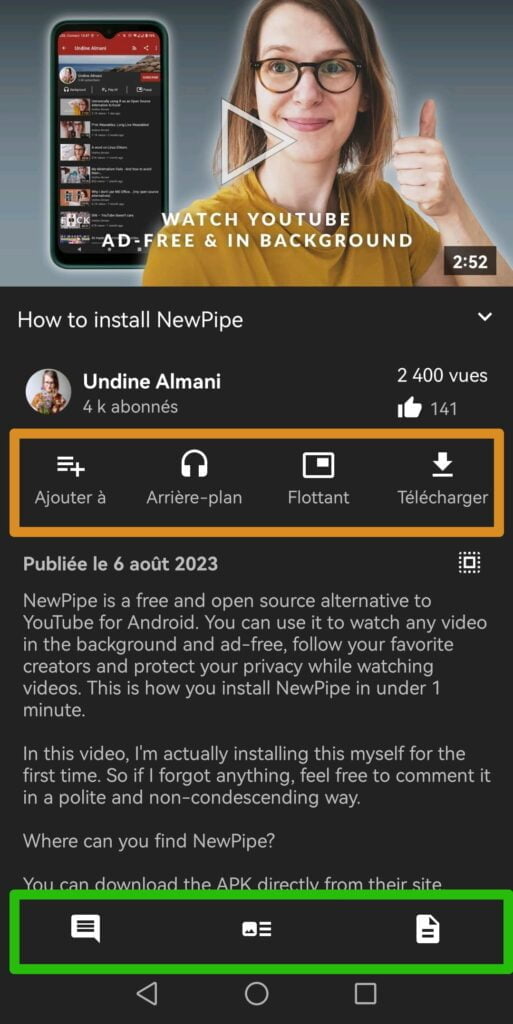
Explore the settings
The application’s options will allow you to set many other things, for example:
- enable videos to play automatically when you click on them (I personally prefer not to do this and read the description first)
- set the default video resolution (the lower the resolution, the more data you save, at the expense of quality)
- change the application tabs
- you can import your Youtube subscriptions into Newpipe (by going to the Subscriptions > Import from Youtube menu)
- Newpipe can also play content broadcast on other channels such as Peertube
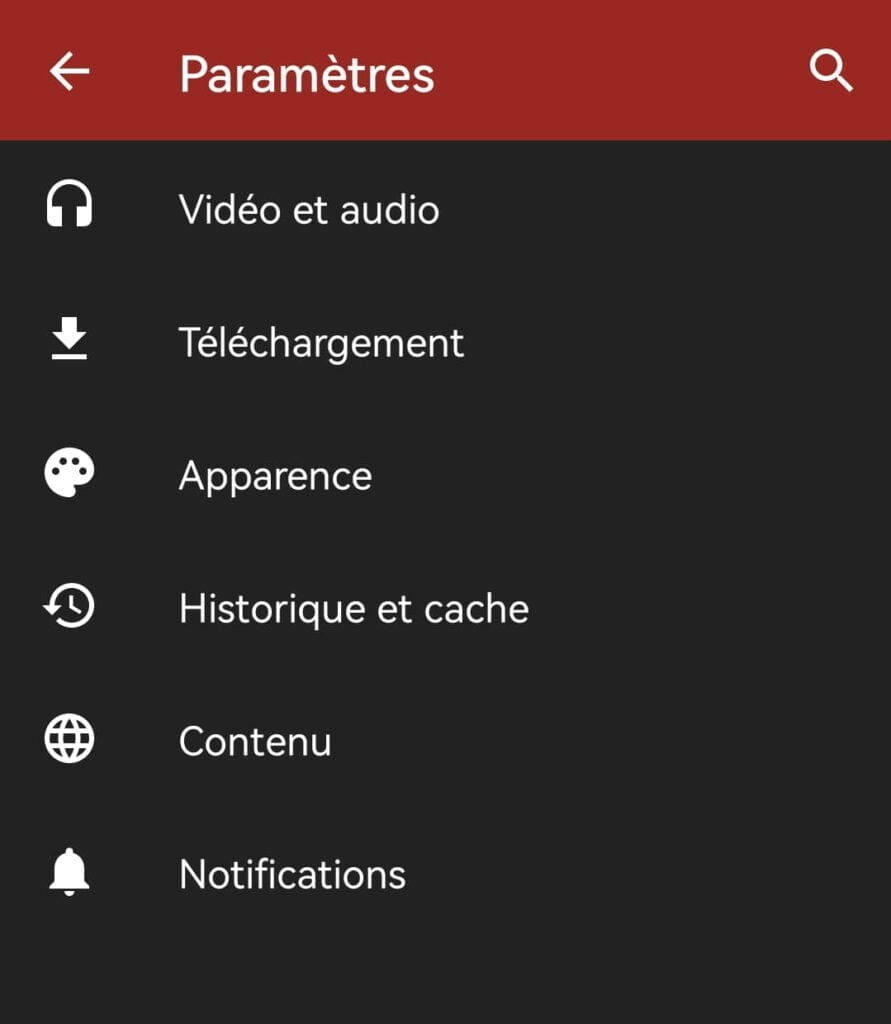
A few details about Newpipe
As you can see, this application can radically change the way you consume video content on your Android smartphone, and enable you to do so more responsibly:
- reduce your data consumption and therefore the carbon footprint of your Internet use
- safeguarding your personal data
- limit your exposure to advertising
However, the application is not everything, and it is important to be aware of this in order to know in what context its use is appropriate.
Installing Newpipe can be a hindrance
As we have seen, application requires an extra step, which may put off those less comfortable with certain technical settings.
What’s more, the application is not available for iPhone.
Application limited to smartphone
You will not be able to use this software on your computer, or synchronise your viewing history with your desktop computer, for example.
If you want to take advantage of some of its features on a computer (such as extracting soundtracks from videos), you need to use other tools.
You can also do something about your carbon footprint without installing Newpipe
If you don’t want to or can’t install Newpipe, you can still change some of your habits to reduce the impact of your video consumption on your phone.
You can simply reduce the amount of data downloaded in a number of ways.
- Firstly, by watching fewer videos.
- By favouring the podcast format where available.
- You can also reduce the resolution of videos on Youtube using the settings available in the viewing window (by clicking on the jagged wheel).
Other alternatives for listening to music without video are presented in this Enovateurs article.
Is Newpipe legal?
Yes, as long as you use it to view publicly available content on Youtube, it’s legal. Similarly, it is possible to play Youtube videos via your web browser and not via the Youtube application on your smartphone.
That said, Newpipe does not comply with Google’s rules of use, in the same way as extensions for web browsers on computers that suppress advertising.
But that doesn’t make them illegal: it’s not Google – for the moment – that defines the laws.