What is Fediverse?
According to the Wikipedia definition, the Fediverse is a collection of social networking services that can communicate with each other (formally known as federation) using a common protocol.
Put simply, the federate is a kind of new-generation social network, built around open-source software, which enables users to consult, exchange and share information between several federated social network applications.
I can see that this is still not clear to you, so I’ll give you an example.
Imagine being able to see posts from Facebook accounts, YouTube videos, Instagram photos or messages published on X or Bluesky in your LinkedIn news feed. And you can reply to them, like them and share them with your own network in just one click, as if nothing had happened. That’s what the Fediverse is all about.
Every major proprietary social network has open-source alternatives connected to the Fediverse:
And each of these alternatives can be installed on a stand-alone server, rather like a WordPress site (which is also free software).
If you have a Mastodon account, you can follow other Mastodon accounts from it (or your smartphone application), on other instances, but also Peertube, Pixelfed, etc. accounts.
Finally, the Fediverse and the software that makes it up are a powerful solution for moving away from proprietary social networks, whose business models are generally based on exploiting user data for commercial purposes (mainly by reselling it to advertising agencies), and moving away from obscure algorithms that seek to keep users⋅ attention as much as possible.
To find out more about Fediverse, visit fediverse.info
What is ActivityPub?
All these decentralised social networks that communicate with each other make up what is known as the Fediverse (federation + universe).
But to communicate, they need to speak a common language. ActivityPub is the most common protocol used for this purpose. It was officially recommended by the W3C in January 2018.

You don’t need to understand how ActivityPub works for the rest. Just remember that in the same way as your emails use certain protocols to send and receive messages, ActivityPub allows messages, comments and reactions to circulate between the accounts on the Fediverse, regardless of the social network.
How do you link your WordPress site to Fediverse?
A very practical extension will do all the work for you. It is very well maintained, in particular by Automattic, the company behind WordPress.com and one of the main contributors to the WordPress project, and a bunch of other contributors (see the list on the plugin repo).
You can install it easily from your WordPress site, via the official repository by searching for “ActivityPub”.
You can also consult the direct link to the extension.
Once installed, activate it and follow the suggested configuration steps.
Choice of profile mode
A first important choice needs to be made: do you want to create as many author⋅trice profiles as there are authors on your site? Or do you want to create a single profile linked to your site?
If several people publish on your site, it may be worth creating an account for each person. On the other hand, if you are the only person to publish content, it may be sufficient to create a single account.
You can also combine the two: your site will automatically publish all new articles on the Fediverse in the name of the authors, and a global account will boost their publications.
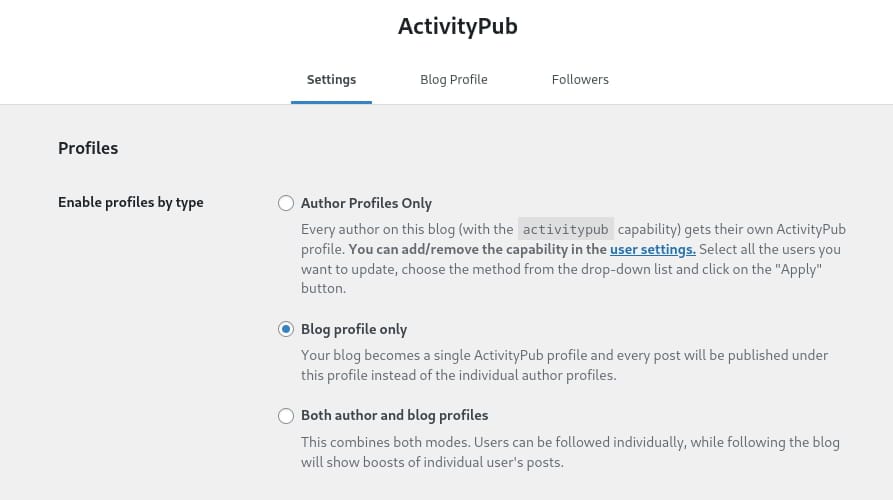
The point is to allow your audience to choose to follow just one particular author, for example, rather than the whole blog.
Choice of publications to be distributed
By default, your site will publish all your new blog posts via ActivityPub.
But if you publish other types of content (which is easy to do in WordPress by creating new types of posts, in addition to pages and articles), you can also broadcast them when they are published.
Check this setting carefully, and adjust it if necessary.
The rest of the settings are clear, so I won’t go into further detail.
Creating your profile
This is the most fun part: define your profile photo and cover photo. These will be used to display your blog’s profile on the Fediverse.
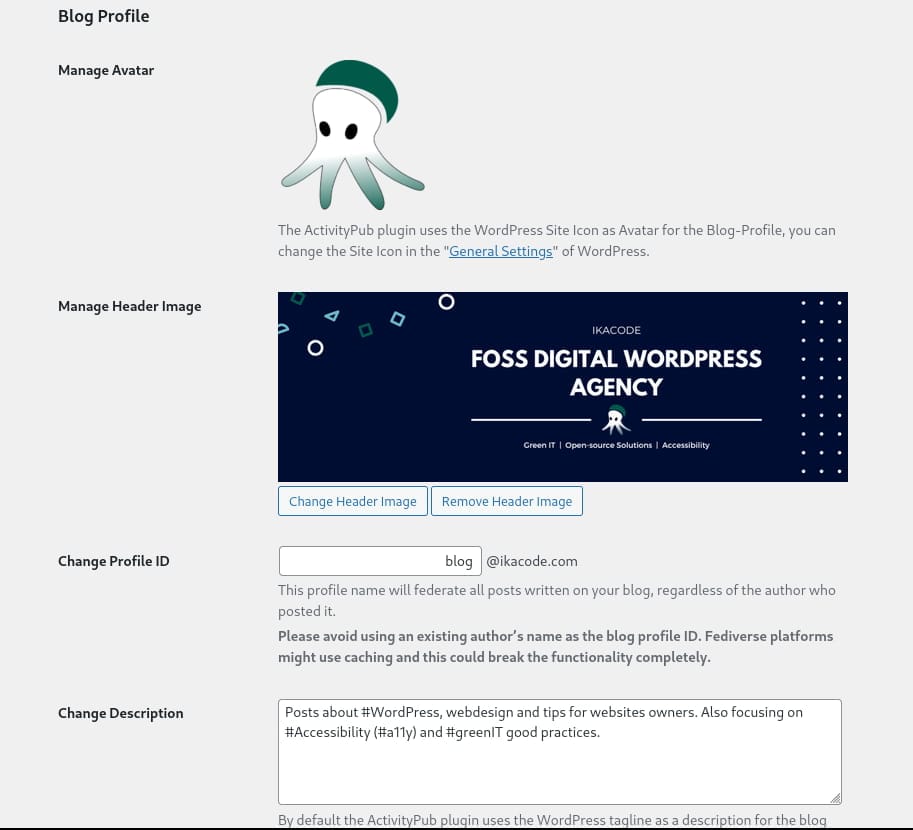
Write a short intro or description to let people know what your blog is about, and finally choose your pseudonym.
By default, the proposed handle will include the name of your blog (its url, to be exact).
I advise you to choose a username that makes sense (the left-hand side of your handle).
If someone searches for this handle from their Mastodon account, for example, they will access the profile and see the blog’s latest posts, and may decide to follow it.
Track your audience
A final tab in the ActivityPub extension settings lets you track your subscribers. Handy for keeping track of your popularity.
Using ActivityPub blocks in Gutenberg
Finally, the extension provides blocks that you can use in Gutenberg, the native WordPress editor.
You can easily insert your followers, reactions or a small card to invite your readers to follow you on the Fediverse.
Why join Fediverse?
You have everything to gain by joining the Fediverse if you already have a WordPress blog.
The process is simple, fast and completely free.
It does not commit you to anything, you can decide later to uninstall the extension and destroy your account in the Fediverse. Your published content will not be deleted, and your site will not change (on the other hand, any previously added Fediverse blocks will disappear, which is not a problem as they would have become non-functional anyway).
By joining Fediverse, you can give your blog new visibility.
The Fediverse social networks don’t use obscure algorithms to display content in their timelines, which means you can become visible by writing naturally for a human audience.
Remember to use relevant hashtags, and if you have your own personal account on the Fediverse, such as Mastodon, use it to boost your blog’s publications and help it to become better known.
Feel free to comment on this post if you have any questions, follow this account (on the Fediverse!), and experiment on your own!
#WordPress #Fediverse #ActivityPub
Illustration photo of article by Elena Rossini on Unsplash
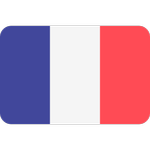




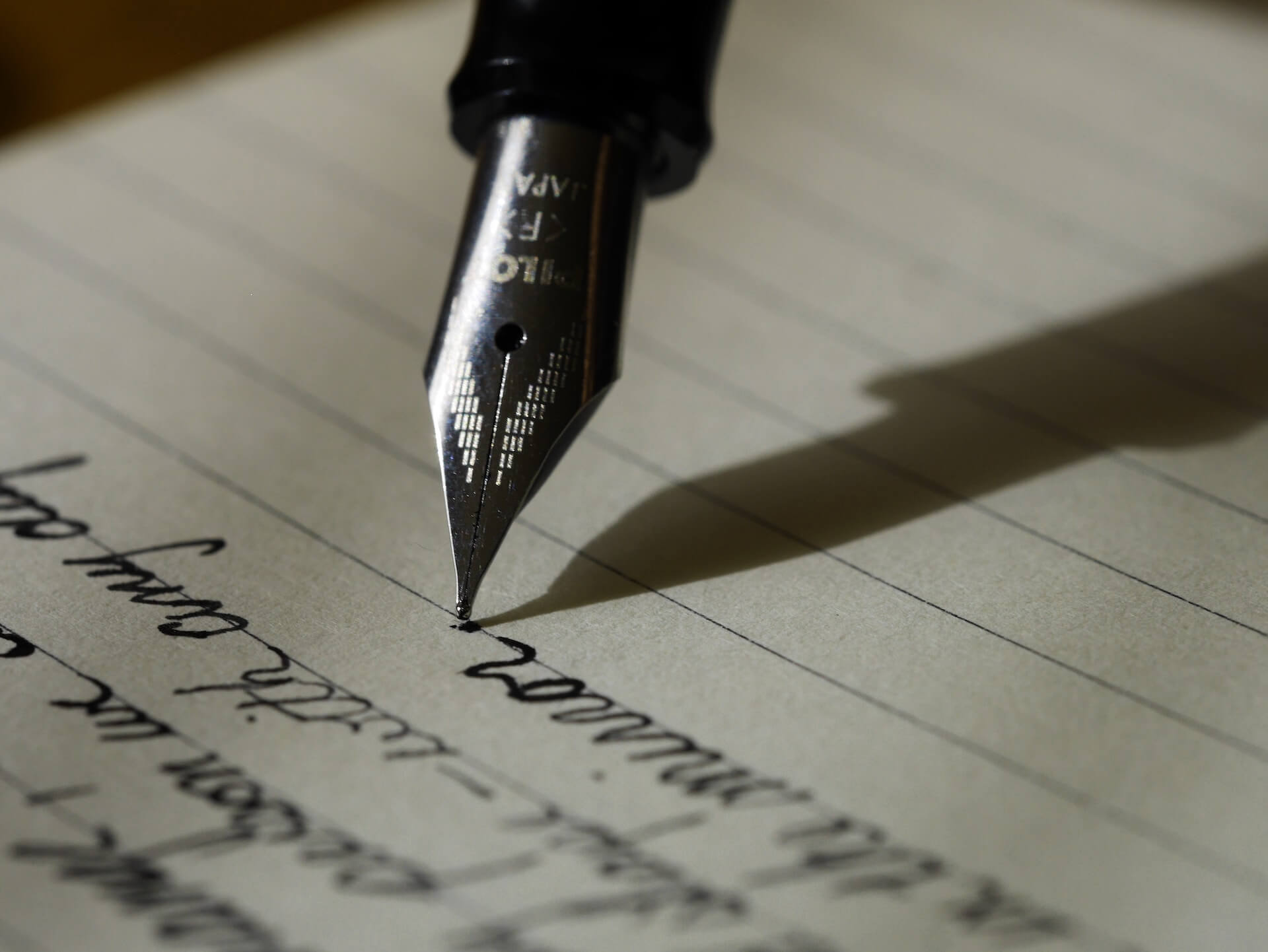
1 comment
Louis
Remote Reply
Original Comment URL
Your Profile
@blog I'm writing this comment from the Fediverse, just to check it will show up on the actual blog post!