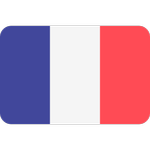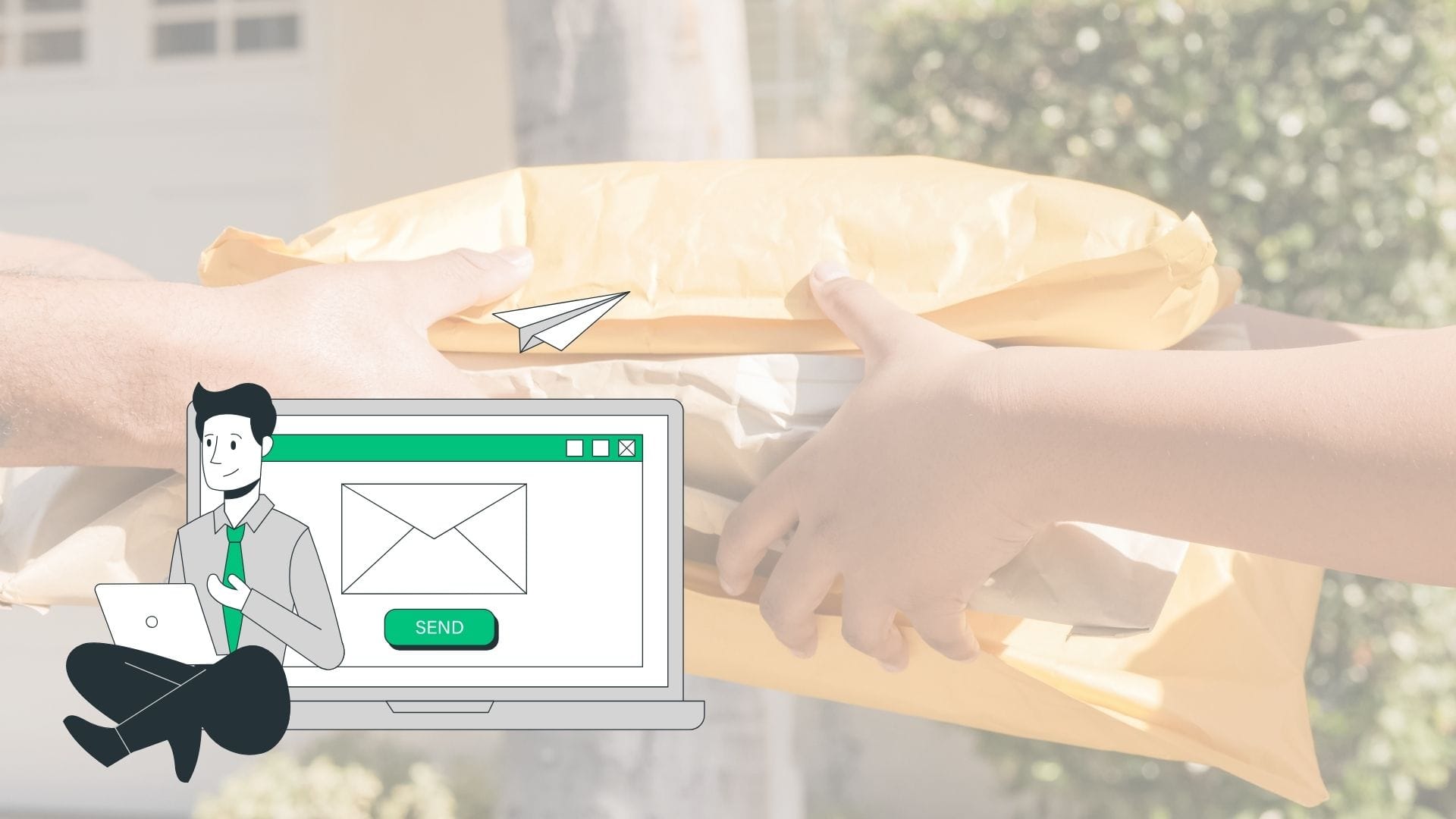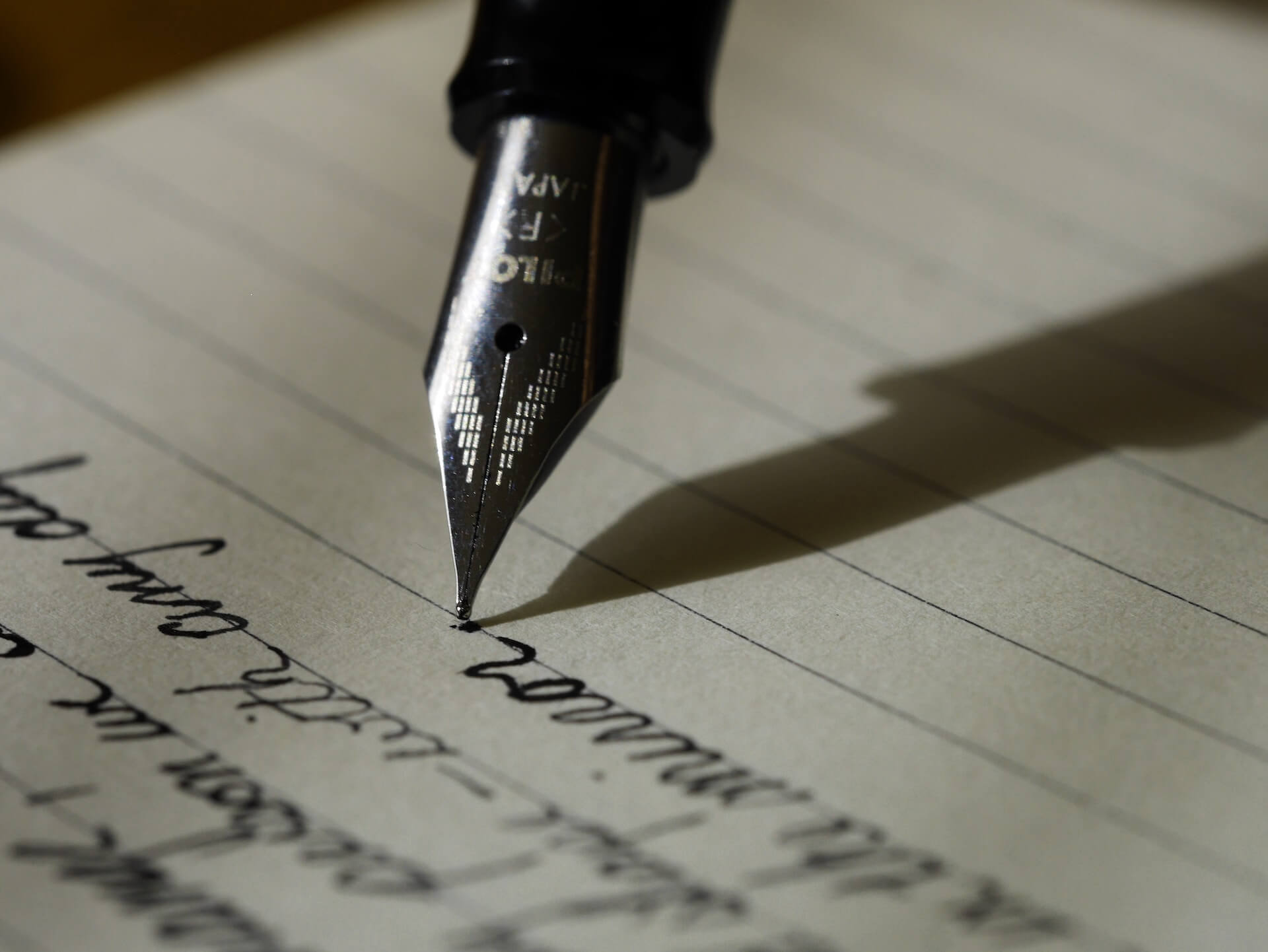Start by analysing the content you want to share
Before deciding how you are going to send your files to your recipient, there are a few things to consider.
Is the content already available online?
Sometimes you want to share an image or a video – in short, a file that is already publicly available online. For example:
- a wallpaper or an image from an image bank such as Unsplash
- a video available via streaming on a platform such as Peertube, Youtube or Vimeo
- a document (text, PDF, etc) available on an online cloud, such as a Nextcloud instance or Google drive.
If this is the case, it is counter-productive to download it onto your device and then send it back over the Internet to your correspondent.
Simply send them the URL to access the content.
It’s quicker and more environmentally friendly.
Is the content sensitive?
The same protection measures will not be taken to send out the company’s new flyer as to send out a password or an internal activity report.
Would you be prepared⋅e to send your file the same way you would write a postcard?
Could it be embarrassing or even catastrophic if a third party learns about the data you share?
If this is the case, you will need to choose a method that prevents this from happening (see below).
How heavy is your content?
Some of the solutions presented below are not suitable for documents larger than a few MB.
Even if you compress your files by creating a .zip archive (for example), if the weight is not negligible, you will need to choose a suitable solution.
Method 1: Send your files by e-mail
We spend a lot of time on the web and social networks, and there are countless messaging tools scattered all over the place.
Each social network has its own messaging services (Mastodon, Instagram, Facebook, LinkedIn, Slack, etc.), as well as third-party messaging services such as Signal and Whatsapp, to name but a few.
All these means of communication allow you to attach files to your communications (within certain limits).
The advantage is that it’s quick and easy to use your usual communication channel to send your files.
The disadvantages:
- Your files are linked to the communication channel (you will have to return to the conversation to access them again). Of course, this disadvantage disappears once the person you are talking to has downloaded the file, but if they simply consult it online by clicking on it, they may forget where to find it after a while.
- You are limited in size, and sometimes in file type. For media (photos, videos), compression can also be carried out when sending to reduce the size, which can be problematic if the resolution needs to be preserved.
- Your exchanges are unprotected (except in the case of encrypted messaging systems such as Signal, or end-to-end encrypted emails). So there is a risk, especially as the data will remain online after it has been sent. If one of the accounts is compromised, or the server hacked, your data could end up in the wild.
In short, these communication channels are suitable for exchanges of moderate-sized files that are not very large. So they are not the best solution for professional use.
Method 2: send as an email attachment
Email remains a clear means of communication, which has the advantage of being independent of any platform. It is a channel of exchange that is independent of the web, and should generally be preferred for professional exchanges.
Is it a good idea to send files as email attachments?
Quick answer: it depends.
Unless your exchanges are end-to-end encrypted (for example via a service such as Protonmail or TutaMail, or by PGP key exchange), the files you send by email are sent and stored in cleartext on the destination server. This means that there is a risk that the data will be read at some point by someone else.
This is why you should never send a password by email.
Email poses another size problem: it is not suitable for sending large files (generally a few MB maximum).
This is not good practice, because the files are usually stored ad vitam æternam on your correspondent’s server, even after they have downloaded the files to their computer.
In other words, you’re taking up storage space for nothing. Some email clients allow you to manually delete attachments without losing the email text, but this is not such a common practice.
When should I use email to send a file as an attachment?
If your file isn’t very large or highly confidential, then email is a good channel. Typically to send a quote or an invoice, it’s very practical.
But if you want to send something relatively heavy or confidential, use another method.
Method 3: Send your files via an online sharing link
You may be familiar with solutions like Wetransfer for sending files?
These tools offer a number of advantages:
- a very generous size limit of several GB
- the possibility of protecting access with a password (to be communicated via a channel other than the one used to send the access link)
- no compression/modification of your files
- no cluttering up of your recipient’s inbox
- no dependence on any particular means of communication, you can send the download link as you see fit
The only drawback is that it takes a few extra seconds to prepare your shipment, by visiting the website of the service of your choice.
I wouldn’t advise you to use Wetransfer, which has certain limitations and an advertising-based business model, but to try out other tools, such as:
Swiss Transfer

A free, ad-free service offered by Swiss-based Infomaniak. The conditions of use at the time of writing are as follows:
- Use is free of charge;
- The data volume for each transfer is limited to 50 GB.
- The maximum number of recipients is 20.
- Infomaniak undertakes to transmit connection data via https
- The maximum number of downloads per file is 250.
- The maximum number of files that can be sent per transfer is 5000.
- The maximum number of transfers per day and per IP address is 500.
- Access to files via the download URL is defined by the period of availability chosen by the Customer, i.e. a choice of 1, 7, 15 or 30 days.
You can share a link with your recipient, or ask Swiss Transfer to send an email directly.
You can protect your content with a password.
Pcloud Transfer

The solution proposed by Pcloud, another Swiss company.
Send files up to 5GB, and share an access link or ask Pcloud to send an email to your recipient(s) for you.
You can also protect access with a password.
Bitwarden Send
The end-to-end encrypted sharing solution from Bitwarden, the leading opensource password manager service. A good solution for sharing text such as passwords and sensitive data, but also files (for paying accounts only).
If you use Bitwarden/Vaultwarden within your company, this is a very good solution that requires no additional installation, and is totally secure!
Note that all Ikacode customers receive free lifetime access to the Vaultwarden Ikacode instance, with Premium features unlocked for their business 😉
Method 4: Share via your organisation’s private cloud
If your company, institution or association has a shared online storage space to which you have access, then this is probably the solution you should favour above all for sharing files with your colleagues.
Once the file is online, those who really need it will be able to access it at their leisure when the time comes.
A secure, well-configured online space ensures that the data exchanged remains confidential and well organised.
No more lost files in the middle of an inbox or a long conversation.
Of course, this requires a bit of organisation and the implementation of such a space, but in the long term you gain in efficiency, and have real control over the data exchanged online.
A good opensource collaborative solution is Nextcloud (an installation and administration service will soon be available on Ikacode!).
Other tools exist that can be installed on your own servers, such as Send or XBackBone.
What method do you use? Share it in the comments!